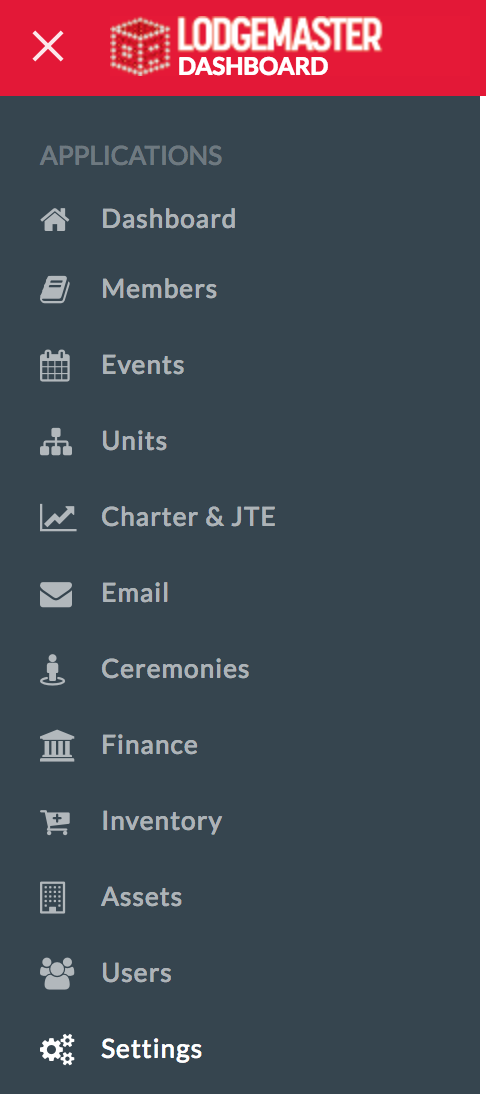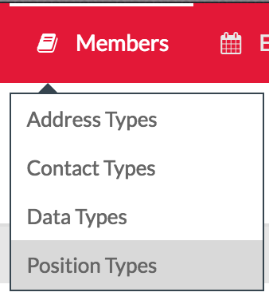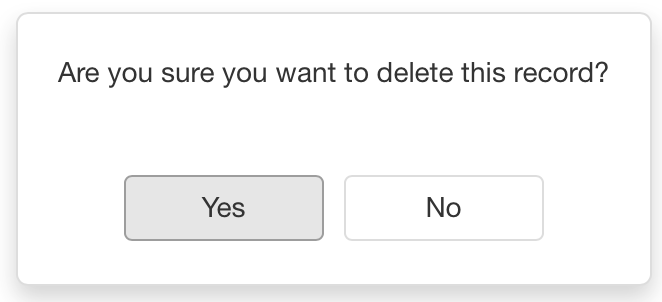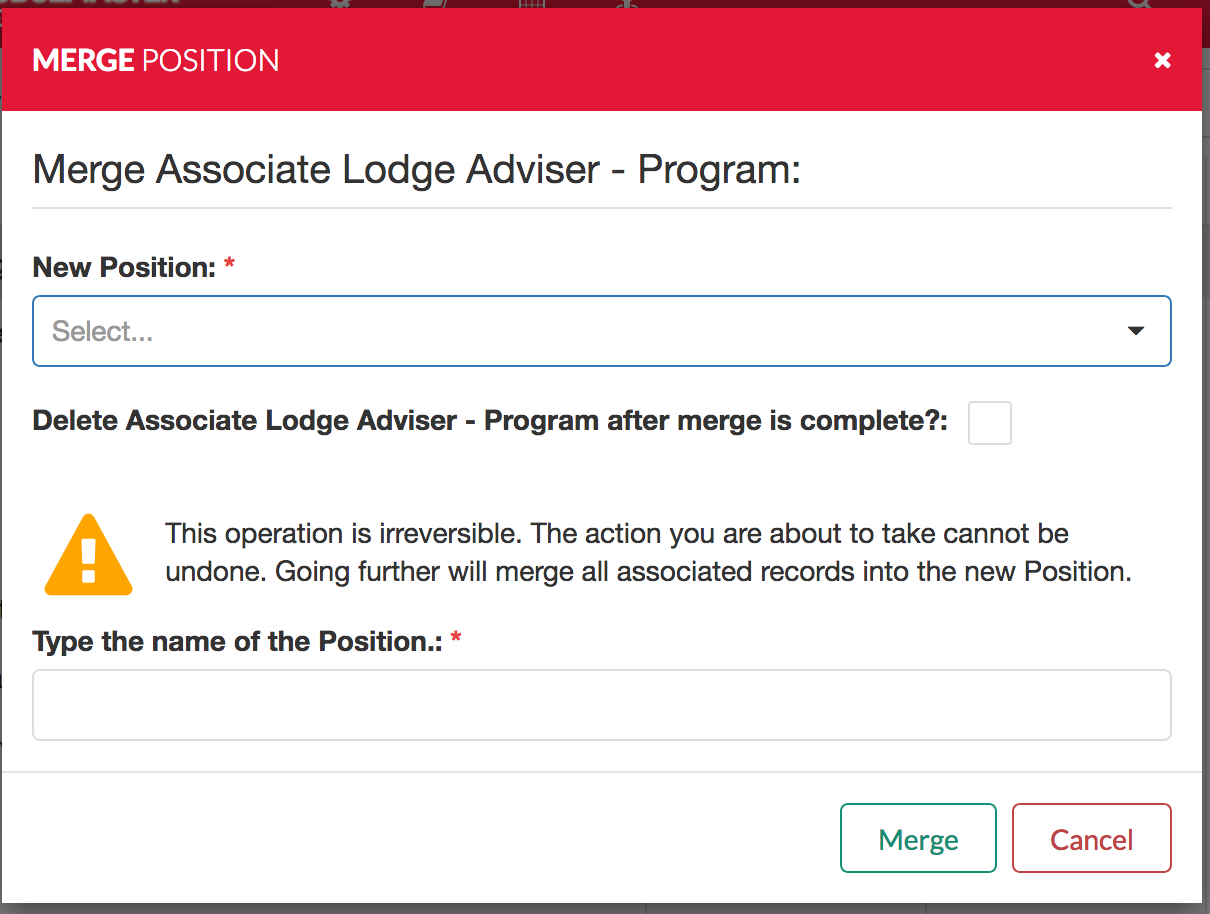The Position Types view allows you to add and modify lodge leadership positions.
Positions can be either read-only or not read-only. Read-only positions are defined in LodgeMaster and cannot be changed or removed. Non read-only positions can be renamed or deleted.
Table of Contents
Adding a Position
Adding a position can be done directly from the Lodge Structure screen. If you add a position from the Position Types screen, you sill still need to go to Lodge Structure and add that position to an area in your structure before you'll be able to use it.
In order to add a position, choose . The following is shown in the table:
Enter the position name, check the box if the position is an advisor position and click the . To cancel, click the icon.
Modifying a Position
In order to modify a position, find the position in the table, click the and update the information. To save, click the icon.
To delete a position, choose the icon. The system will show the following dialogue box, select "yes" to confirm.
Merging a Position
Merging positions is irreversible and has wide-ranging consequences on your LodgeMaster installation.
In order to merge a position, select the Position type in the table and choose . The following dialogue box will open:
Choose the new position from the dropdown. Check the box if you'd like the old position to be removed entirely. In order to ensure that this is what you want to do, enter the name of the position in the text box. Then click "Merge."