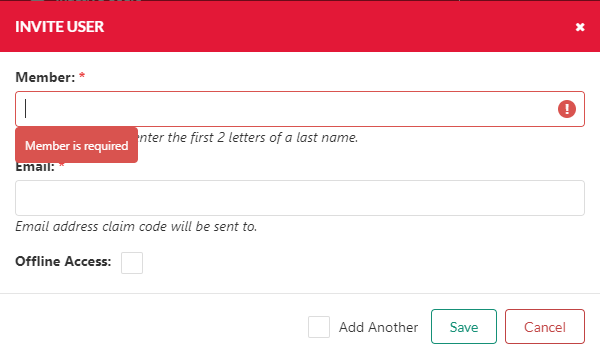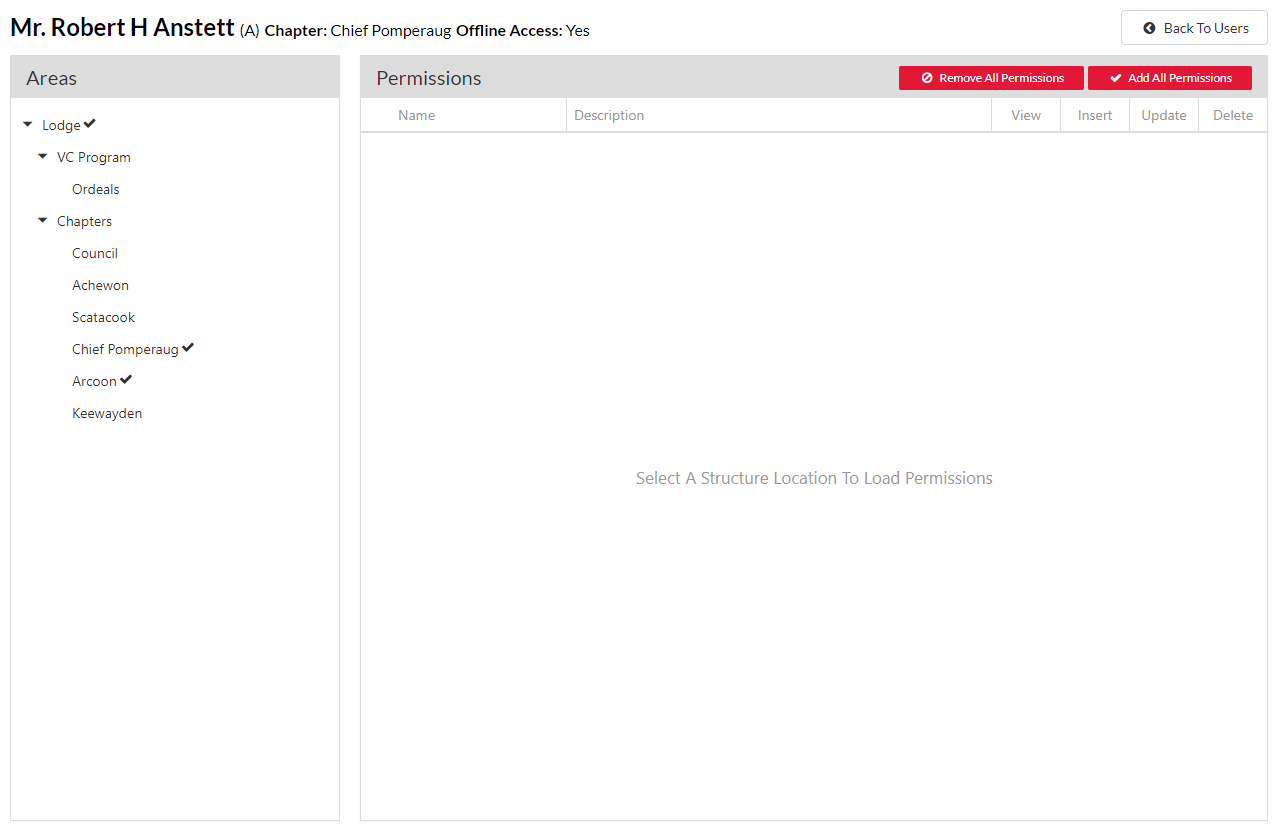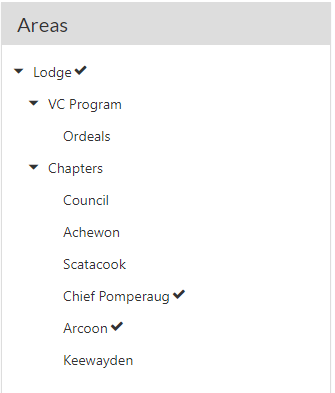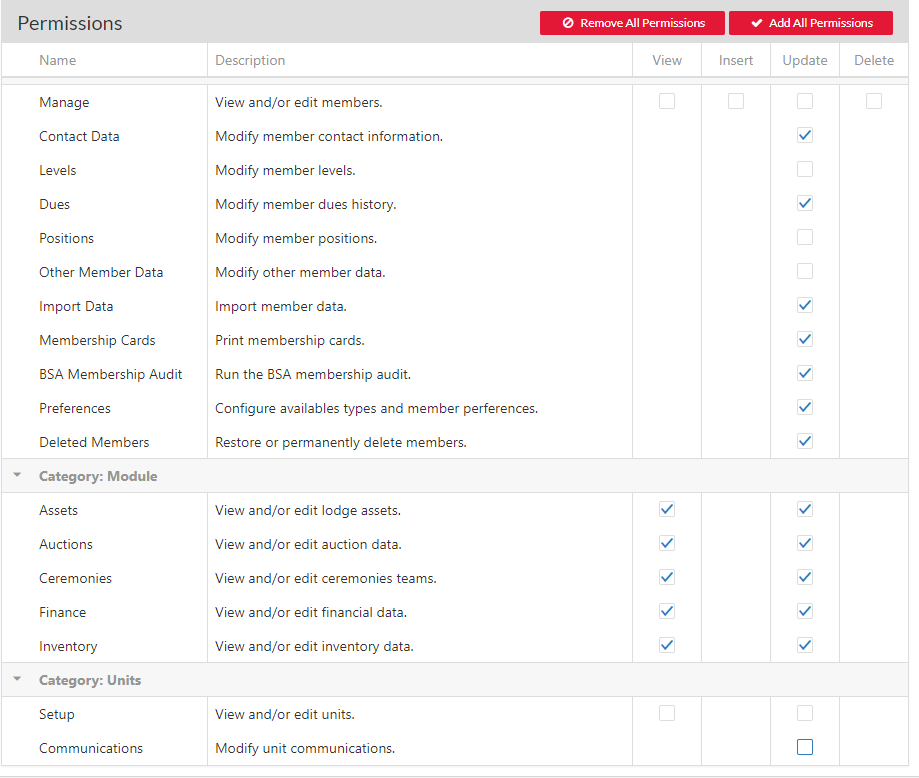LodgeMaster Users,
Today I would like to discuss new features of the User Manager. These features include permission based on the lodge's structure, use of a single sign on system, sending user invitations, deactivating and reactivating a user, and requiring all User's be linked to a member record. All of these features will improve security, ease the administration of LodgeMaster users, and allow more granular permissions.
To improve security the Order of the Arrow will be transitioning to a single sign on (SSO) system so you'll be able to invite a use to your lodge, but the SSO will manage the user's credentials. The SSO will allow for a user to sign up on their own, and self manage their password, it will also allow for a user to be associated with multiple lodges. We will provide more details about the SSO as we approach the release date.
We are requiring that all Users be linked to a Member because LodgeMaster will no longer be storing Usernames for all users so in order to identity users in logs a Member must be attached to all users. Prior to the release of LodgeMaster 4 we will provide time and a process for you to assign a Member to ever user account (if you have not done so already).
The new User Manage user list is similar to the current list but we've added some new features to enhance management of users. The grid is similar we've kept all of the fields that are in the current version including Name, Username, Offline Access, Youth/Adult, Chapter, and Lost Login.
The first item you'll notice is the Invitation section of the grid. This will show if a user has claimed their invitation, it will also show what email address the invitation was sent to and when it will expire (14 days from the day it was sent). Another change to the grid is the Username column not is titled Offline Username. The Offline Username and the user's password will be populated by the SSO system automatically. When a user is given offline access the LodgeMaster will retrieve their credentials from the SSO system, they will then be kept in sync over time. You no longer need to manage usernames and passwords for your lodge's instance of LodgeMaster.
The Invitation
To invite a user you will need just 3 peices of information. The Member the User is for, the email address to send the invitation to (this will be populated automatically with the Member's primary email address), and whether or not they have Offline Access. Once you click Save an email will be sent to that email address with a code. If the User doesn't have an account with the SSO then they will be able to create one. They will then user the invitation code to associate that new SSO login account with the user account you just generated.It's that simple.
By default the user will have no permissions in LodgeMaster, you will need to add permissions for the user to access anything.
The Permissions
Editing user permission has changed a bit. In LodgeMaster 3 you were able to set either Lodge or Chapter permission for each permission type. In LodgeMaster 4 there will be Lodge Areas this is a hierarchy with the Lodge at the top. This structure will eventually serve in other areas of LodgeMaster, we are starting with User Accounts.
To edit permissions for a user you will need to select an area that is either the Lodge (top of the tree structure), or a parent of a chapter, or a Chapter. In this example you could select Lodge, or Chapters, or any of the items below Chapters (ie. Chief Pomperaug). The Areas with check marks next to them are areas that have permissions set for them.
The reason for the tree structure is because areas inherit parent permissions. For example, if in the Lodge Area a user has the permission View Members, then the user will be able to View all Members in the lodge. In the same example it a user then has Edit Access in the Chief Pomperaug chapter then the user will be able to edit all members associated with the Chief Pomperaug chapter.
The grid for editing the permissions is very similar to the existing grid, we have just removed the Chapter Columns because the list will be limited to those permissions that are available for the Area you are updating permissions in.
A feature we've kept is the ability to Add and Remove all Permissions for the area you are working in.
Deactivate/Activate A User
What you may not know is that when you "Delete" a user today, their account is just deactivated. We're adding the ability to reactivate a user so you do not need to create a new User Account if that Member needs a access again.
To reactivate a User, in the menu bar click Inactivate Users, you will then be presented with a list of Inactive Users. When an inactive user that has not claimed with account is reactivated you will be prompted to resend their invitation (even if the original invitation hasn't expired).
Offline Limitations
We will be relying on and external SSO system for Username and Password management so this will cause some offline limitations. These limitations included no being able to invite a new user, reactivate a user (if they haven't claimed their user account), or change a User's password. We believe these are minor limitations and should not impact administration of user account dramatically.
Please Note: Some of the information in the screenshots above is blurred out to protect personal information.
This is just a few highlights from the new mobile version of LodgeMaster. We hope that you are as excited about the mobile version as we are. As always, if you have questions or problems, please submit a request online (http://docs.oa-bsa.org/display/OALMLC).
Yours in Brotherhood,
The OA LodgeMaster Team
Chadd Blanchard, Project Lead
Michael Card, Project Adviser
Robert Anstett, Development Lead
Mike Gaffney, Support/Migration Lead