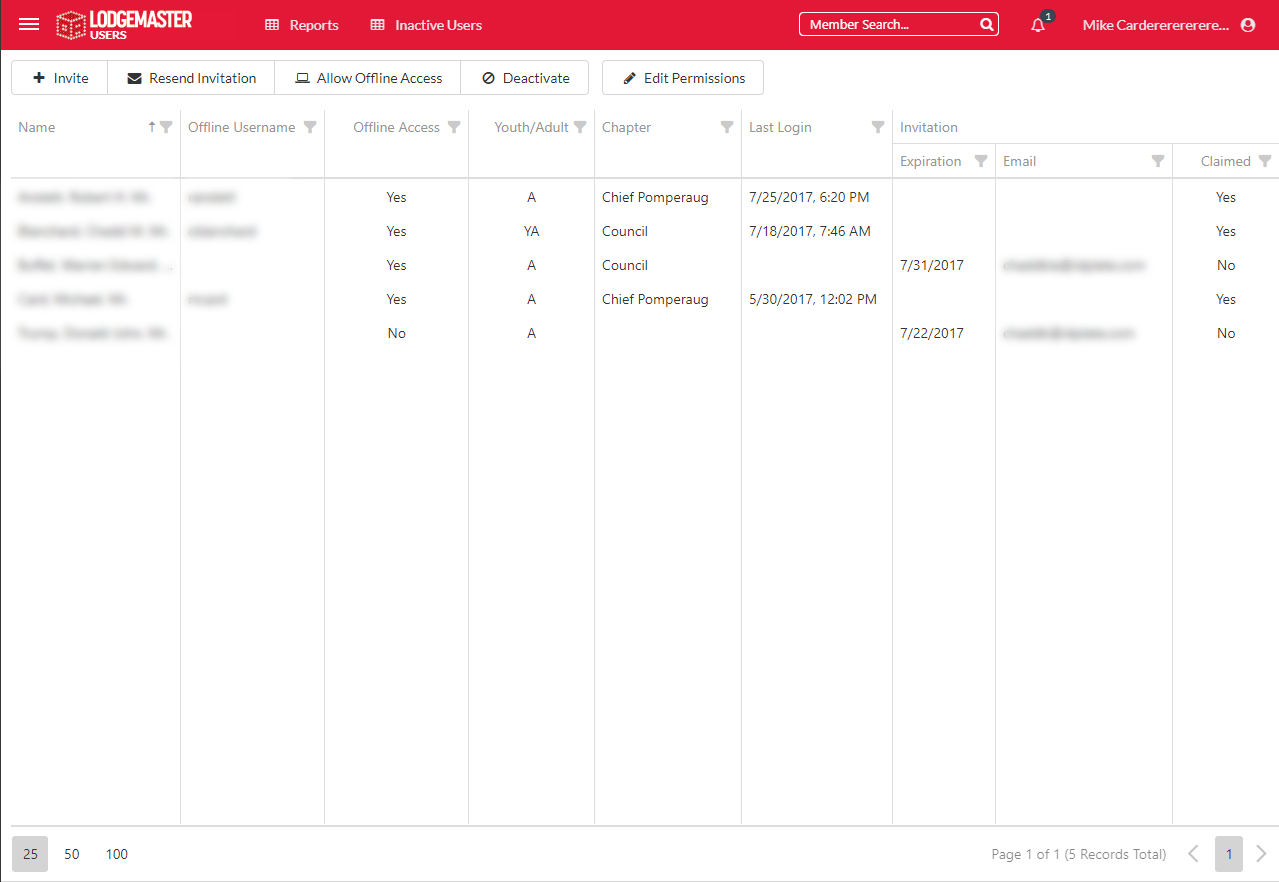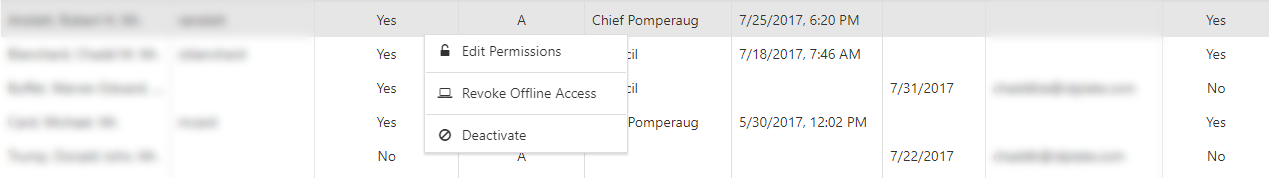...
The new User Manage user list is similar to the current list but we've added some new features to enhance management of users. The grid is similar we've kept all of the fields that are in the current version including Name, Username, Offline Access, Youth/Adult, Chapter, and Lost Login.
The first item you'll notice is the Invitation section of the grid. This will show if a user has claimed their invitation, it will also show what email address the invitation was sent to and when it will expire (14 days from the day it was sent). Another change to the grid is the Username column not is titled Offline Username. The Offline Username and the user's password will be populated by the SSO system automatically. When a user is given offline access the LodgeMaster will retrieve their credentials from the SSO system, they will then be kept in sync over time. You no longer need to manage usernames and passwords for your lodge's instance of LodgeMaster.
The Invitation
...
Deactivate/Activate A User
...
What you may not know is that when you "Delete" a user today, their account is just deactivated. We're adding the ability to reactivate a user so you do not need to create a new User Account if that Member needs a access again.
...